Adding "Previous" and "Next" buttons in Django Admin's Change Form
In the same application where I used some DB denormalization, I was also asked to add buttons to go directly from a contact’s edit page to the edit page for the previous or next contact.
I first thought there would be some magical invocation in the ModelAdmin definition - like
class ContactAdmin(admin.ModelAdmin):
[...]
# does not work!!
previous_next_buttons = True
But this option does not exist. Thinking about it, it does make sense: previous and next are quite contextual notions, so you’ll have to implement them yourself.
Fortunately, it happenend to be very easy to do:
-
First, define what you call previous and next, e.g.
class Contact(models.Model): [...] def next(self): try: return Contact.objects.get(pk=self.pk+1) except: return None def previous(self): try: return Contact.objects.get(pk=self.pk-1) except: return None
(These definitions are arguably too simplistic… but as I said, this is the context-dependant part, so you’ll have to find by yourself what’s significant in your case!)
-
Then in your templates directory, add a
admin/main/contact/change_form.html(or whatever path you need there) overriding theobject-toolsblock:{% block object-tools %} <ul class="object-tools"> {% if change %}{% if not is_popup %} <li><a href="history/" class="historylink">{% trans "History" %}</a></li> {% if has_absolute_url %} <li><a href="../../../r/{{ content_type_id }}/{{ object_id }}/" class="viewsitelink"> {% trans "View on site" %}</a> </li> {% endif%} {% if original.previous %}<li><a href="{% url admin:main_contact_change original.previous.id %}" class="historylink">« {{original.previous}}</a></li>{% endif %} {% if original.next %}<li><a href="{% url admin:main_contact_change original.next.id %}" class="historylink">{{original.next}} »</a></li>{% endif %} {% endif %}{% endif %} </ul> {% endblock %}(This is mostly copy-pasted from the original template file, except for the two last if’s)
And voilà! Your change form now has the desired buttons. (As you can see below, I added some other buttons too, but the previous and next are there)
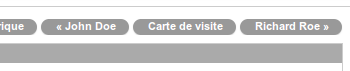
Update June 14th, 2012 Fixed a few errors pointed out by David Feinzeig. Thanks!